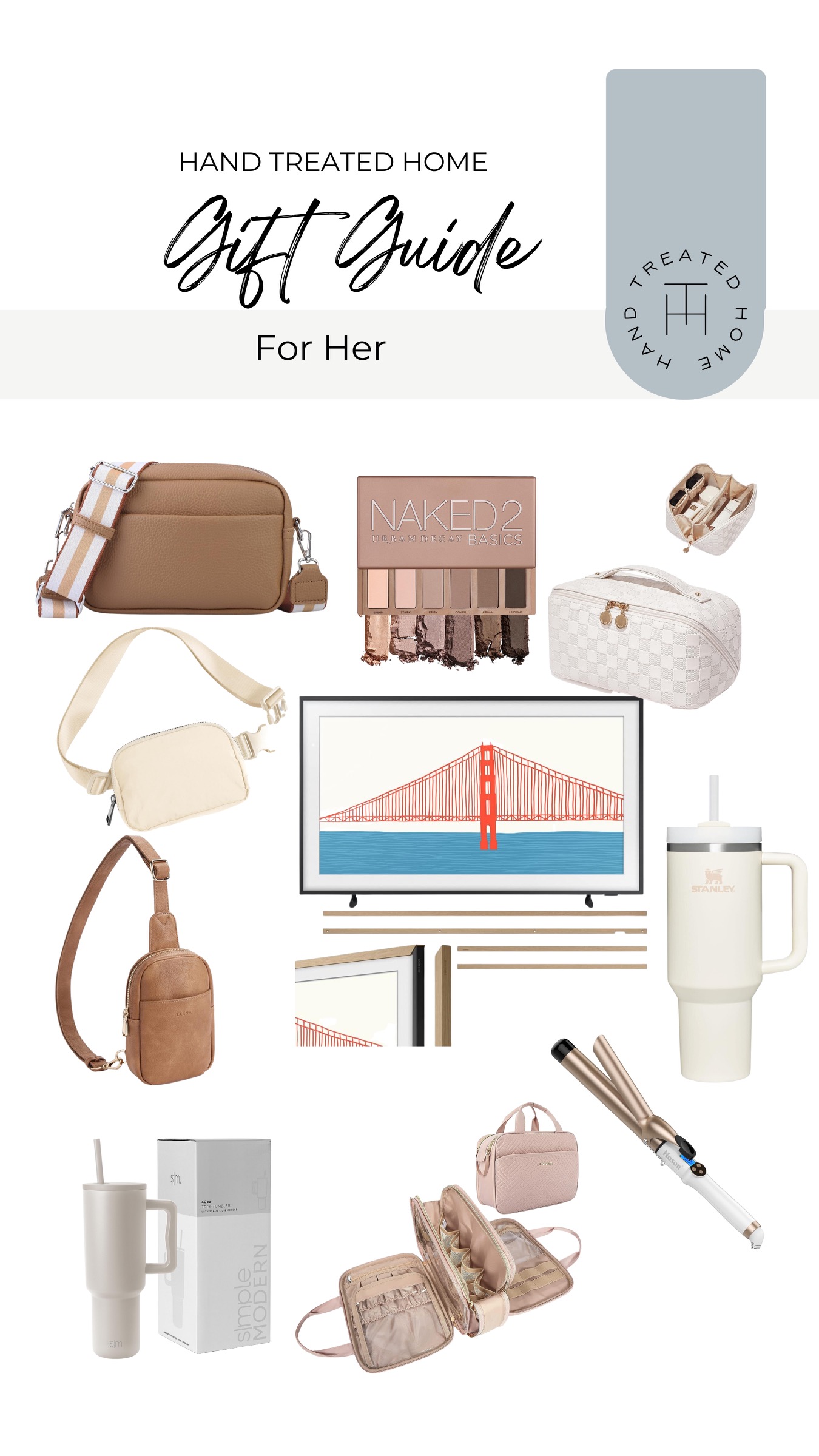How to Install Kitchen Tile Backsplash Like A Pro in 6 Simple Steps
This page may include some affiliate links, meaning that at no cost to you, I could earn a commission if you purchase through these links. Learn more. As always, I only link items that I personally use and recommend. Thank you for your support by shopping through my links.

Adding a DIY tile backsplash in your kitchen is a great way to instantly elevate the room and take it from builder grade to a custom look. The white subway backsplash tile I chose was perfect for our kitchen. But the best part? With so many different kitchen tile options available, you can create any look you want. The possibilities are endless!
Here’s what you’ll need:
Tools & Supplies:
Spacers (comes with the tile adhesive I recommend, linked below. I used the red ones which are the smallest included)
Sponge (one sponge comes with the grout I recommend, linked below)
Materials:
Caulk (color matched to grout)
Optional:
Spacers (if you don’t use the tile adhesive that comes with spacers)
For a video walkthrough of this project, check out my Instagram highlight on it here.

Step 1: Remove existing backsplash
To start, I needed to remove the 4 inch lip that the builders installed. This is optional, you could just tile on top of this, but I prefer the look with it removed.

To remove it, I used my utility knife to score the caulk lines where it meets the countertop and the wall. You want to go deep enough to cut the caulk but not so deep that you damage the surface behind it.
Once scored, use your pry bar and hammer to hammer the bar into the gap. Gently continue hammering and leverage the bar until you feel the piece loosen. You may need to go back and continue to cut the caulk as it separates from the wall.
Note: One of my walls ended up having a pretty large gap between it and the counter that I couldn’t just tile over. I ended up needed to build the wall out with some drywall. I go over how I did this in more detail in my Instagram highlight.
Once that piece is removed, you’re ready to tile!
Step 2: Tile Adhesive
First, make sure the wall is dry and clean of any debris.
Next, roll out the MusselBound Double-Sided Adhesive Tile Mat onto the wall. This is the secret ingredient guys! I was always scared to tile because of the messy Thinset step, but this replaces that step and makes the process so simple. You just roll it out onto the wall and cut it with your utility knife.
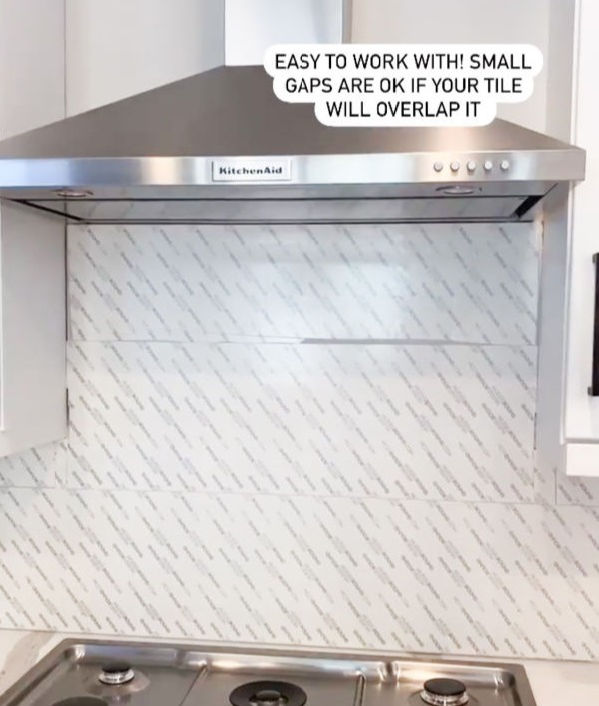
Try to line it up as close as possible without overlapping. Some small gaps are ok, and this can go over textured walls just fine.
Apply this to the entire area you are wanting to tile, but don’t pull of the paper backing until you are ready to tile.
Step 3: Tile
Peel off the paper backing of the MusselBound adhesive for your first section. Starting in the bottom corner, line up your spacers and gently place your first tile so you can make sure your tile is level.
You can readjust if needed by using the edge of your utility knife to separate your tile from the adhesive. DO NOT press on the tile until you have it placed exactly where you want it.
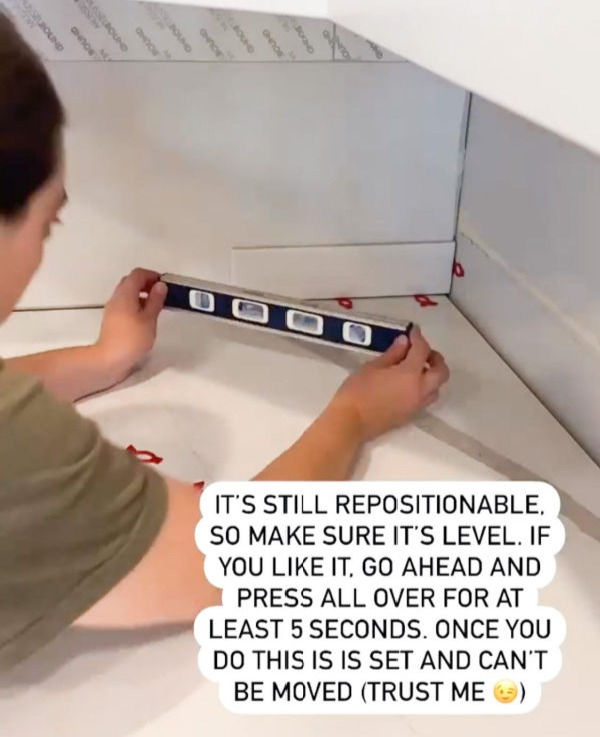
Once placed, apply even pressure to the tile for 3-5 seconds. This will bond it to the adhesive, and you cannot reposition it once you do this. Once pressed, position your next spacers, and repeat the process with the next tile.

Regarding outlets, when you get to an outlet, shut off the power. Remove the outlet cover and pull out the outlet. You may need to install an outlet extender to bump out the outlet the thickness of the tile.
I did not need to do this as I did not encounter any outlets, but when I did this previously I was able to pull out the outlet, set it on top of the tile, and use the existing screws to screw it into place.
Step 4: Making Cuts
The main way to make cuts is to use a manual tile cutter to score and snap the tiles. Keep in mind that this method only works on ceramic or porcelain tiles, and you cannot make cuts smaller than 1/2 inch, so you may also need to use a wet saw to make more intricate cuts.

You can rent a wet saw from Home Depot, however if you plan to do more tiling, I recommend investing in one. My Instagram highlights have videos of how to score and snap, as well as how to use a wet saw.
Step 5: Grout
I recommend using premixed grout. It is a little more expensive, but the level of ease it provides is worth it to me. I chose the Mapei brand in Avalanche.
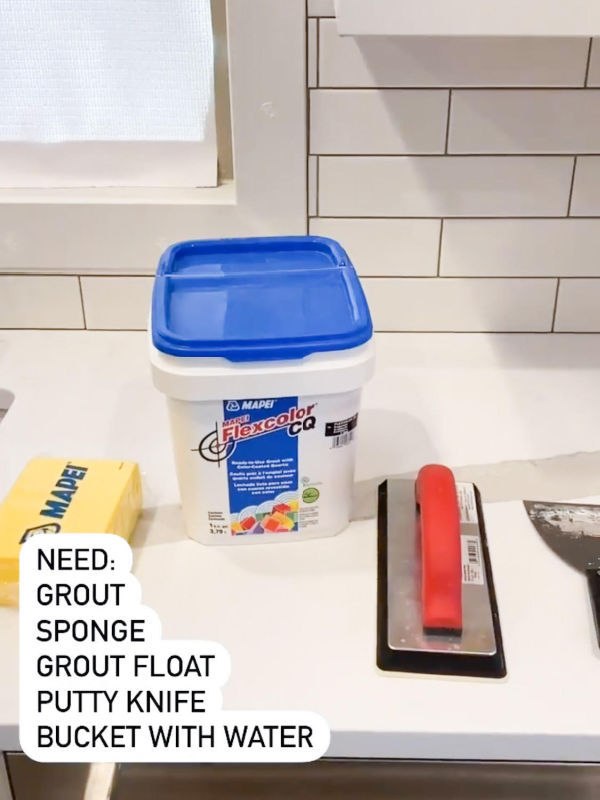
Make sure to cover your counter/surface and any areas you don’t want the grout to go. Grouting gets very messy!
Fill a bucket up with warm water, grab a sponge and your grout float.
Start by applying some grout to the float and smearing it on a small section of the tile. While applying, hold your float at a 45 degree angle and press the grout into the gaps.

Make sure to wipe in alternating directions to make sure you are completely filling the spaces with the grout. Once all the gaps are filled, use your float to try to wipe off as much excess grout from the tiles as possible.
Then use your damp sponge to gently wipe the tile. You want to go over it a few times to wipe off as much as you can, without dislodging the grout from between the tiles.
Make sure to use your bucket of water to wash off the sponge as needed so that you are wiping with a clean sponge and not just smearing around the grout.
Continue this process across all of the tile.
Step 6: Caulk
You want to caulk the edges of the tile where it meets the countertop, or where it meets another wall that is not tiled.
Gout goes between tiles; caulk goes between the tile and another surface.
You can usually buy a caulk that is color matched to the grout that you used.


Congratulations!
You just tiled that backsplash!
Now go dream up all the other tiling projects you can do!
Can’t wait to hear how your kitchen tile project turns out, make sure to share your projects with me on Instagram by tagging me @handtreatedhome!
Questions? Email me at hello@handtreatedhome.com or feel free to leave any questions or comments below!